BIOS | BIOS Settings | BIOS In Computer | Explained | Overview |
BIOS:
As you all might know
that every computer needs hardware and as well as software to run the software is
executed automatically when you start the computer or manually when you execute
them. The hardware data attached to the computer like keyboard, mouse, printer,
speakers, etc. These devices are categories as input and output devices. These
devices have to be attached to the system so that the software’s which depend
on them can work, so do ensure that all the input and output devices are
connected to the system and are working properly, we needed a well-defined
system which was name BIOS. So the question is what
actual BIOS is,
The BIOS is an integrated program that is the first program to run when you start your computer and which the microprocessor uses to start the computer when you turn it on. It does the work of hardware initialization and checks whether all the hardware needed to start the system are very intact and connected, if this condition is true it passes the message to a microprocessor that the system is ready to work, so when you start the computer you switched on the CPU and the power goes to the microprocessor chip embedded inside the motherboard the microprocessor provides the power to the BIOS to check whether all the attachments are in place the operating system run’s only after the BIOS integrity check.
BIOS also works as a data flow optimizer which makes data directly flow from the devices to the memory which is favorable in some cases. The BIOS comes with the bundles of systems when you bring it home because no computer start with the BIOS therefore basic functions of BIOS is,
- The power-on self-test tests the computer hardware to make sure it meets all the requirements to start the computer/ system and there are no errors before loading.
- The bootstrap loader locating the operating system, if a capable operating system is found it passes the message to start.
- The BIOS drivers, the basic
driver require for the computer hardware to operate them over the operating system.
- CMOS setup,
the CMOS chip store the information like time of the
system clock and the BIOS settings you recently change it
keeps settings even when your computer is switched off.
Bios Settings:
Every computer has its own BIOS settings
and BIOS settings options but in general, way all the things
are the same but some little bit difference, Today, I’m talking about one of
the major BIOS setting that helps people in many problems that
problems happen with their systems.
1- On many occasions,
our laptop Wi-Fi is disabled without any of our actions so due to that we can
worry about that, what happens with our machine? And how we can solve this
problem, so the solution is very simple about that problem is simply Rest BIOS settings
and due to that BIOS work as default settings and properly
give the responses on all input and output devices. So now the question create
in your mind how can do that sets it quite easy the steps are given below with
the pictorial view,
Before starting, I
want to share one thing with you that the settings that, I will share with you
are according to my PC but on your system, those settings might be changed.
1- Firstly go to the
start menu and select the BIOS setup picture given below,
So, that’s all from my side and this was the basic information about the Basic Input Output Devices (BIOS) and there setting. I hope that’s information is helpful for you. Thank You!
Junaid Furqan
Links for connection,
https://tecforu.com/
https://www.facebook.com/tecforu1
https://www.instagram.com/tecforu/
https://www.linkedin.com/in/tecforu-u-771903212/
https://www.youtube.com/channel/UCg5Qi5Fbqzi5691IzgMiJkQ



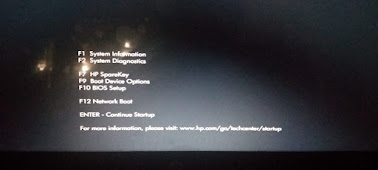







Social Plugin